#마케팅
#트렌드
가장 많이 사용하는 이미지 생성형 AI 미드저니 기초 프롬프트 템플릿
마케팅 분야에서 AI 이미지를 활용하는 사례가 급격히 늘어나면서, 많은 마케터들과 디자이너들이 AI 이미지를 제작하는 방법에 대해 배우려는 니즈가 급증했습니다.
이러한 상황에서 '프롬프트' 활용법은 선택이 아닌 필수가 되어가고 있습니다. AI에게 원하는 바를 ‘명령’하여 결과물을 도출하는 방식 중 가장 흔히 쓰이는 것이 바로 ‘프롬프트’ 방식입니다.
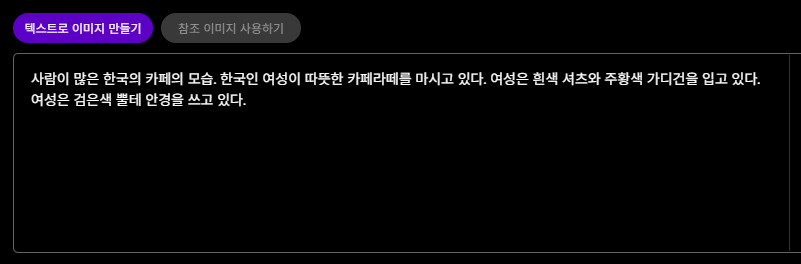
(드래프타입 홈페이지)
‘프롬프트’란 생성형 AI에게 어떤 행동을 해야 하는지 자연어로 설명해 원하는 결과물을 출력할 수 있게 하는 입력 값을 말합니다. 따라서, AI를 활용하는 마케터/디자이너라면 필수적으로 알아야 할 내용이지요.
하지만 프롬프트 작성방식이 챗봇 형태인 챗 GPT 등과 다른 방식으로 명령어를 작성해야 하며, 이미지 생성 AI 서비스마다 작성하는 방식도 차이점이 있습니다.
오늘은 가장 많은 사람들이 쓰는 해외 서비스인 ‘미드저니’, ‘스테이블 디퓨전’의 프롬프트 작성법과 템플릿을 집중적으로 알아보겠습니다. 국내 서비스까지 다루기엔 내용이 많아, 이 곳에서는 다루지 않겠습니다. 만약 국내 서비스에 관련된 프롬프트 노하우가 궁금하시다면 맨 하단에 있는 드래프타입 블로그 링크를 참고해주시기 바랍니다.
드래프타입 스튜디오 님이 작성한 다른 아티클
더보기
댓글이 없습니다.
추천 아티클








